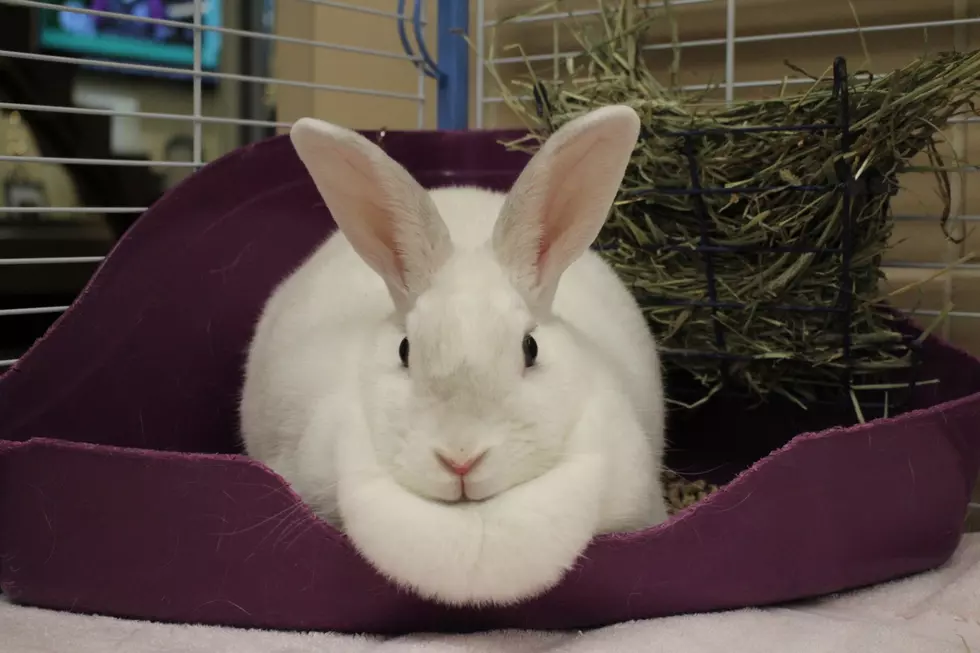Reminder: If You Bank With Greylock FCU, Your Old Debit Card Won’t Work After Tomorrow…
Listeners of "Slater and Marjo In The Morning" may often hear of how often I check my bank account. The answer? Everyday. Marjo always seems perplexed by this, I don't know why, I mean, it's your money!
The reason I mention this is that Greylock Federal Credit Union has been warning their clientele of a new (replacement) debit card coming in the mail for over a month now. No big deal, right? Well, it kind of is.
Now, originally when I saw the information pop up on the right side of the website, I just assumed that they were upgrading the chip in the card or some other security enhancement. So, I kind of ignored it.
A conversation with some friends the other day, however, resulted in me finding out that they are actually issuing you a completely different debit card and number. Embarrassingly, I was not aware that this is what was going on.
Yes, you've now got to update every institution you auto-pay.
You know what I mean, unless you've chosen the option where you gave your routing number and actual checking account number in order to have your monthly car payment taken out automatically, you've now got to update the lender with your new debit card number.
The following is from greylock.org
Why is Greylock changing my debit card?
We are switching to a new vendor allowing us to provide Members with: enhanced security, better interactivity with other Greylock programs, a superior mobile card management system, improved 24/7 Member support and a new ATM locator (coming soon after conversion)!
Why am I being asked to update my contact information?
We are sending out new debit cards. In order to ensure accurate delivery we need verify your currently contact information.
Why am I receiving a new debit card now?
We contracted a new company to manage our debit cards—giving you enhanced security, better interactivity with other Greylock programs, a superior mobile card management system, improved 24/7 Member support and a new ATM locator (coming soon after conversion)!
Can’t I just keep using my current card?
Your current card will stop working after September 21st to make way for the additional benefits you will have access to with your new card.
Will my new debit card be delivered by mail?
Yes! Please call us at (413) 236-4000 or visit your closest branch to make sure your mailing address and contact information is current.
When can I start using the new card?
Wednesday, September 21st. Please activate and begin using your new card after 9am on Wednesday, September 21st.
Can I activate and start using my new card before 9/21?
No. The new cards cannot be activated or used before 9am on Wednesday, September 21st.
How long can I keep using my current card?
It will stop working after September 21st.
Can I use my old debit card after September 21?
No. Your new card will also have a new number and thus replaces your old card.
What if I didn’t receive a new debit card?
If you do not receive a new card by of September 14, please call (413) 236-4000.
Will I get a new PIN number for my new card?
When you call to activate your new card, please stay on the line and you will be prompted to enter a PIN for your new card. You could use the same PIN you have today or enter something different.
Will my new debit card have the same expiration date?
No. All debit cards will have new expiration dates and new numbers. You will need to notify merchants with the numbers and date for any automatic payments that are paid with your card.
Will the CVV code on the card change?
Yes. All the numbers, including the CVV/CVV2 code will change on your new card.
What should I do with my old debit card?
You should destroy the old card AFTER you activate and start using your new card.
Do I need to do anything else?
The cards will have new numbers, so any auto-payments, stored cards (in an Amazon, PayPal, ShopPay, ApplePay, BillMatrix, etc…) or subscriptions you might have tied to the card (e.g. Venmo, insurance premiums, pharmacies, E-Z Pass, gym membership, Netflix subscriptions, etc.) will need to be updated with your new card number.
50 Most Popular Chain Restaurants in America
More From WBEC FM